Free DNS Security for Small Businesses: The Pros and Cons of Quad9
DNS-based security is one of the most effective ways to block access to known malicious websites, phishing sites, and command-and-control servers. It acts as a protective barrier before harmful traffic even reaches your devices.
While we strongly recommend using a fully managed DNS security service (like the one included in our Security Essentials™ bundle), we recognize that some small businesses may want to start with a free, do-it-yourself (DIY) solution.
Our favorite option is Quad9 – a free, public DNS security that will significantly enhance your small business cybersecurity posture.
What Is Quad9?
Quad9 is a free public DNS service that routes your DNS queries through servers that check for known malicious domains. If a domain is on a threat list, Quad9 blocks the connection, keeping you safer from phishing sites, malware command servers, and other online threats.
It’s a potentially great solution that can add a decent layer of protection for businesses that currently have no DNS filtering in place. It’s powerful enough that we’ve included a dedicated article about it – mostly for single-person small business owners who have some tech savvy and are trying to limit costs as much as possible. However, it had some major limitations that we’ll discuss next.
What’s So Great About Quad9?
Quad9 is a fantastic tool for individuals, tech-savvy small business owners, and startups who are just getting their cybersecurity efforts off the ground. It’s free, pretty easy to set up, and provides solid baseline protection by blocking known malicious domains. In terms of the protection it provides, it is roughly the same as any other DNS-based tool including tools like DNSFilter. We’d argue that it’s better than the DNS-based functionality that typically comes bundled with premium Antivirus soutions like Norton, McAfee, Bitdefender, Avast, and others. These antivirus solutions do provide good protection, but based on our own extensive testing, the effect is very similar to using a free antivirus (AV) solution like the built-in Windows Defender along with a free solution like Quad9. However they can cost upwards of $10/month/device and also are typically resource intensive, eating a lot of processing power and RAM memory.
In contrast, for solo entrepreneurs, micro-businesses, or home office environments, Quad9 can offer a meaningful security upgrade without adding extra costs. It’s also a great learning tool for business owners who want to get hands-on with their cybersecurity practices.
If you’re willing to accept quirks (like having to reset your DNS settings when switching networks) and are comfortable managing those hiccups yourself, Quad9 is a valuable resource that can absolutely improve your security posture.
However, for businesses that need reliable, always-on DNS protection without the need for manual management—or that simply want peace of mind—it’s worth considering a managed solution.
The Limitations of Quad9
While Quad9 is a great free tool, it comes with several important caveats:
- Self-Managed: You are entirely responsible for configuring Quad9 on every device—and reconfiguring when things go wrong.
- No Centralized Management: There’s no dashboard or easy way to monitor which devices are protected or track blocked threats. Every device needs to be configured and maintained individually.
- Connectivity Quirks: When connecting to Wi-Fi networks, Quad9 can cause DNS resolution issues, forcing you to manually disconnect or adjust settings.
- Limited Reporting & Support: Quad9 doesn’t provide threat reports, alerting, or customer support. If something breaks, you’re on your own.
- Not Recommended for Small Businesses with Employees: Since mobile devices are likely to experience issues while connecting to new networks, we don’t recommend Quad9 as a solution for businesses with (any) employees using laptops or other mobile devices. Businesses rely on their technology to work when needed, and frequently losing productivity due to issues with DNS isn’t ideal.
Why Managed DNS Filtering May Be The Better Option
For most small businesses, DNS filtering needs to be reliable, monitored, and hands-off for you. With a managed solution:
- You don’t need to configure each device manually.
- You have a team watching over alerts and handling problems.
- You avoid connectivity headaches.
- It integrates smoothly with other security layers like MDR and patch management.
This is why DNS filtering is a key component of our Security Essentials™ bundle, providing enterprise-grade protection for small businesses, without the hassle.
Want to Try Quad9?
If you’re eager to get started with a free option, Quad9 is a solid first step. Just keep your expectations realistic.
You can follow Quad9’s official setup instructions here:
👉 https://www.quad9.net/how-to-use-quad9
Setting Up Quad9 (High-Level Overview)
Setting up Quad9 is a simple way to add an extra layer of security to your devices. The process involves changing your device’s DNS settings to point to Quad9’s secure DNS servers. Here’s a high-level overview of the steps:
- Decide Where to Apply It: You can configure Quad9 at the individual device level (computers, phones, tablets) or on your network router to cover all devices on that network.
- Access Network Settings:
- On individual devices: You’ll modify the DNS settings within your device’s network adapter settings.
- On a router: You’ll log into your router’s admin panel and change the DNS settings there.
- Change DNS Servers to Quad9:
- Quad9’s primary DNS server is: 9.9.9.9
- You may also want to configure secondary DNS addresses (e.g., 149.112.112.112) for redundancy.
- Save Changes and Test:
- After updating the DNS settings, visit a site like https://www.dnsleaktest.com or Quad9’s website to confirm that your traffic is routed through Quad9’s secure DNS.
For step-by-step instructions (with screenshots), Quad9 maintains excellent setup guides (at https://docs.quad9.net/) on their official website for Windows, Mac, iOS, Android, and others. You can find the setup guides in the official documentation:
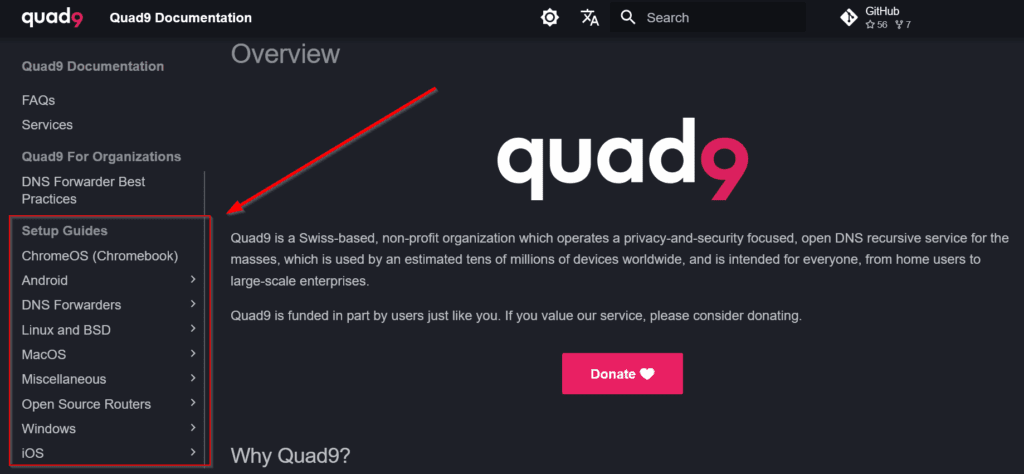
Ready for a Fully Managed Solution?
If you’d rather spend your time growing your business instead of fiddling with DNS settings, check out our Security Essentials™ bundle. For just $25/month per device, you get:
- Fully managed DNS security
- Vulnerability and patch management
- Managed Detection and Response (MDR)
- A full clean sweep of every system, including a manual forensic investigation to ensure that your devices haven’t already been compromised
- And much more
Let us handle the technical heavy lifting so you can focus on what you do best.
